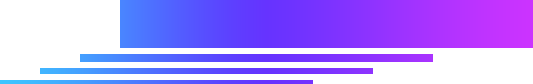
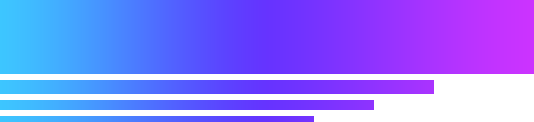 FAQs
FAQs
Here is a list of FAQ by customers.
Please check your spam folder.
Please allow emails from d-arena-info@milbon.com and try again.
<Possible reasons for missing emails>
If you still do not receive emails after following the steps above, please contact us.
Click here for the inquiry form
Please create a new account.
If you already have purchased a ticket and wish to change your email address, please contact us stating both your old and new email addresses.
Tickets can be purchased by selecting an event under “Ongoing” or “Pre-purchase” in the event list displayed at the entrance of the event areas (Event Hall or Seminar Booth).
Tickets are non-refundable under any circumstances.
A receipt will be sent to the registered email address from the app store.
It may take a few days until you receive the email.
To view your purchase history, please follow the steps below.
Please make sure the you have a reliable network connection is reliable.
If the connection is not the issue,When the network connection is good, please ensure that you are using a compatible device.
If you experience frequent issues despite using a compatible device, there may be a problem with the version of the application or your device’s operating system itself or the application version.
Please try re-installing the application or rebooting the your device.
Recommended models devices for thise application:
Voice chat is recommended to be used on iOS and may not work with Android devices.
Please use earphones or a headset to prevent echoing.
Make sure the microphone on your device is functioning and is not on mute or silent.
【If the other person cannot hear your voice】
Make sure your “Microphone on/off” button is turned on.
【If you cannot hear the other person’s voice】
Make sure the volume setting for voice chat is appropriate.
If you do not find your question here,
please use the inquiry form.